
This feels like the year of sequels. I have reviewed several second-generation devices, and most have impressed me.
The Lenovo Yoga Book 9i ($1,999) is no different. This year's iteration of the exceptional 2-in-1 convertible laptop feels and looks the same, but the tiny improvements are obvious to the trained eye.
It remains a cutting-edge productivity laptop, which you could just as easily refer to as an ultra-productivity laptop. The 9i retains its gorgeous green coloring, styling, and lightweight versatility which made it one of my favorite laptops of 2023. While we're less than halfway through 2024, it's secured a place in my top three so far this year.
Lenovo tweaked the haptics on the touchscreen keyboard, which were already fantastic and now feel even more natural. (I may have one small issue with it, but keep reading to find out what that is.)
Let’s crack open the lid on the 2024 edition of the Lenovo Yoga Book 9i 2-in-1 and see how it handles.
Lenovo Yoga Book 9i (2024): Specs
Lenovo Yoga Book 9i (2024): Pricing and configurations

The Lenovo Yoga Book 9i boasts two beautiful 13.3-inch 2.8K (2880 x 1800) OLED touchscreen displays. Under the hood, it features an Intel Core Ultra 7 155U CPU, 16GB of RAM, and a spacious 1TB SSD for storage.
Beyond the impressive specs, the Yoga Book 9i comes bundled with various accessories that truly elevate the user experience. These include a Bluetooth mouse and keyboard, a folio cover that transforms into a kickstand for the laptop in tablet mode, and a Lenovo Digital Pen with 4096 levels of pressure sensitivity—perfect for artists and note-takers alike.
While the $1,999 price tag might seem steep compared to typical 2-in-1 laptops, the Yoga Book 9i offers exceptional value. The combination of dual OLED displays, top-of-the-line specs, and a treasure trove of bundled extras makes it a compelling option for users prioritizing a premium and versatile computing experience.
Lenovo Yoga Book 9i (2024): Design

Lenovo has kept the latest gen of the Yoga Book 9i the same, impeccably crafted with an all-aluminum chassis. The sophisticated Tidal Teal color with a mica-like finish exudes a premium feel, and the durable hinge transitions smoothly between laptop, tent, stand, and tablet modes for ultimate versatility.
Ultra-narrow bezels around the display minimize distractions and create an immersive viewing experience. Later in the review, we'll delve deeper into the unique rotating speaker array housed within the hinge, but for now, let's focus on the other noteworthy design elements.
When looking at the 9i, we find an etched Yoga logo and a Lenovo stamp on the lid. Other than that, the design is minimalistic genius, but due to its finish, it still manages to look stunning and elegant.
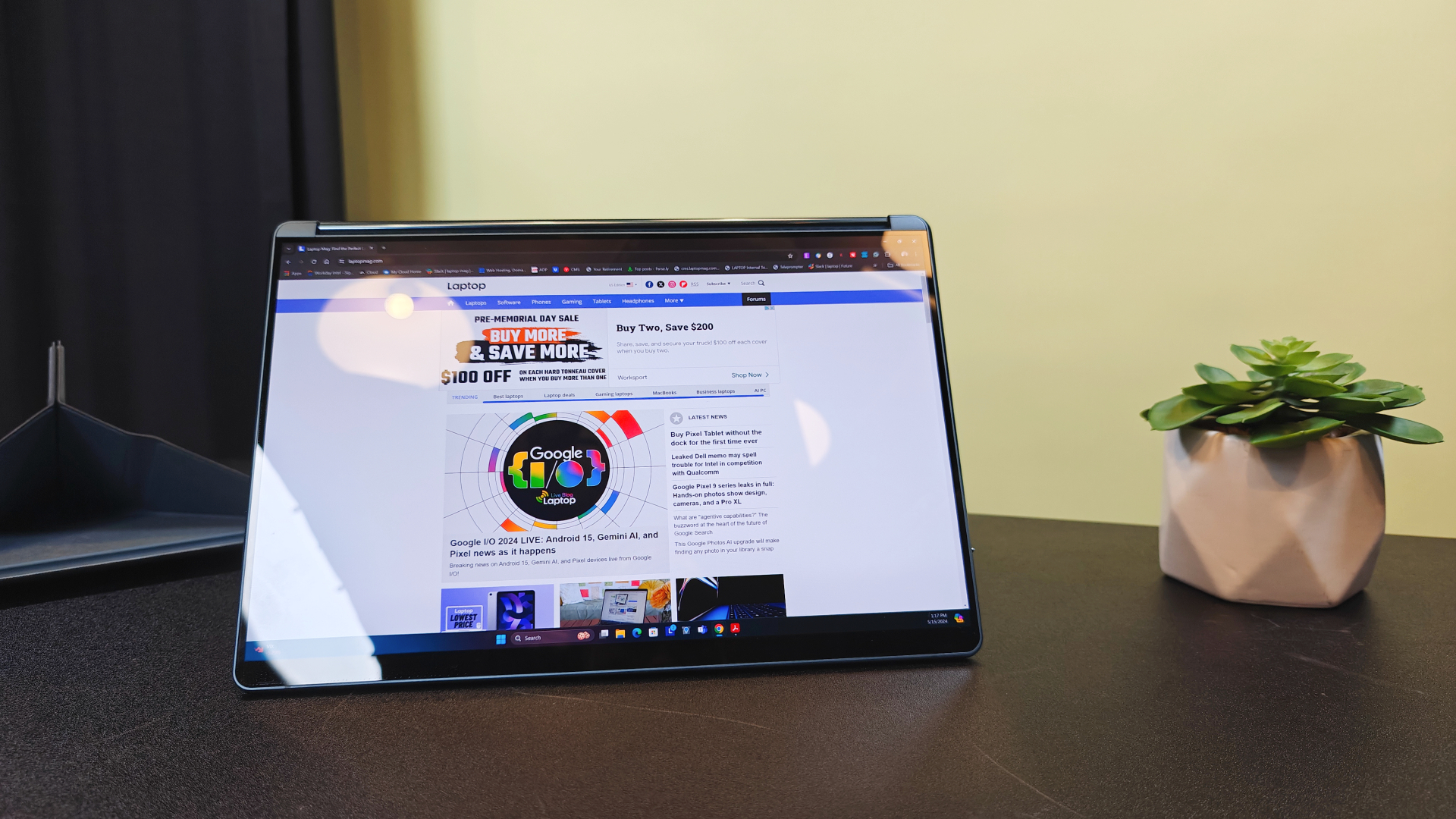
The Yoga Book 9i ditches the traditional clamshell design for a unique dual-screen setup. Measuring 11.8 x 8 x 0.63 inches and weighing 2.95 pounds, it's not the lightest option, but clever weight distribution makes it feel comfortable to carry.
In comparison, our competitors, the Yoga 9i Gen 8 (12.5 x 9 x 0.6 inches, 3.1 pounds), and in our full review, we will compare it more closely to a few of its competitors. Maybe the latest iPad could make it into this comparison, who knows?
The Yoga Book 9i's hinge is smooth and sturdy. Switching between tablet, laptop, and dual-screen modes (landscape or portrait) is effortless, with no wobble or flimsiness. Plus, the strong hinge ensures it won't accidentally slam shut.
While the size and weight might not be ideal for everyone, I found it comfortable, thanks to the balanced weight distribution. The dual-screen layout is one of my favorites, and it still feels great when reading ebooks, like holding a hefty hardcover – a big plus for bookworms like me.
For security, the Yoga Book 9i offers Windows Hello, a facial recognition system that conveniently unlocks your device with a glance. This eliminates the need to remember complex passwords and keeps your files safe. Additionally, a physical button on the laptop's right side electronically disables the built-in webcam, giving you peace of mind and control over your privacy — a thoughtful feature to keep unwanted viewers at bay.
Lenovo Yoga Book 9i (2024): Ports
The Lenovo Yoga Book 9i retains the same port selection as its predecessor, offering three USB-C Thunderbolt 4 ports (two on the right and one on the left).
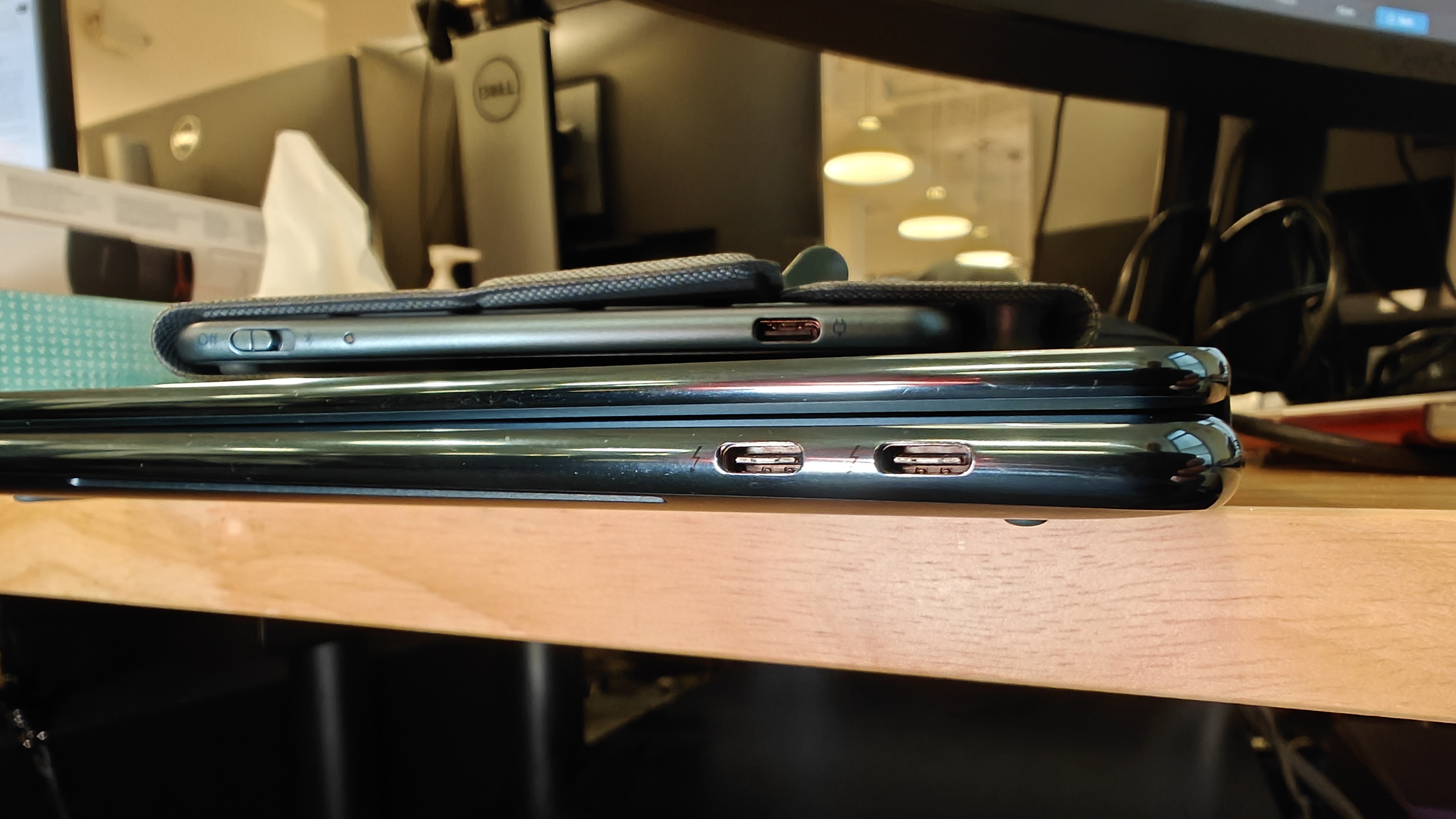
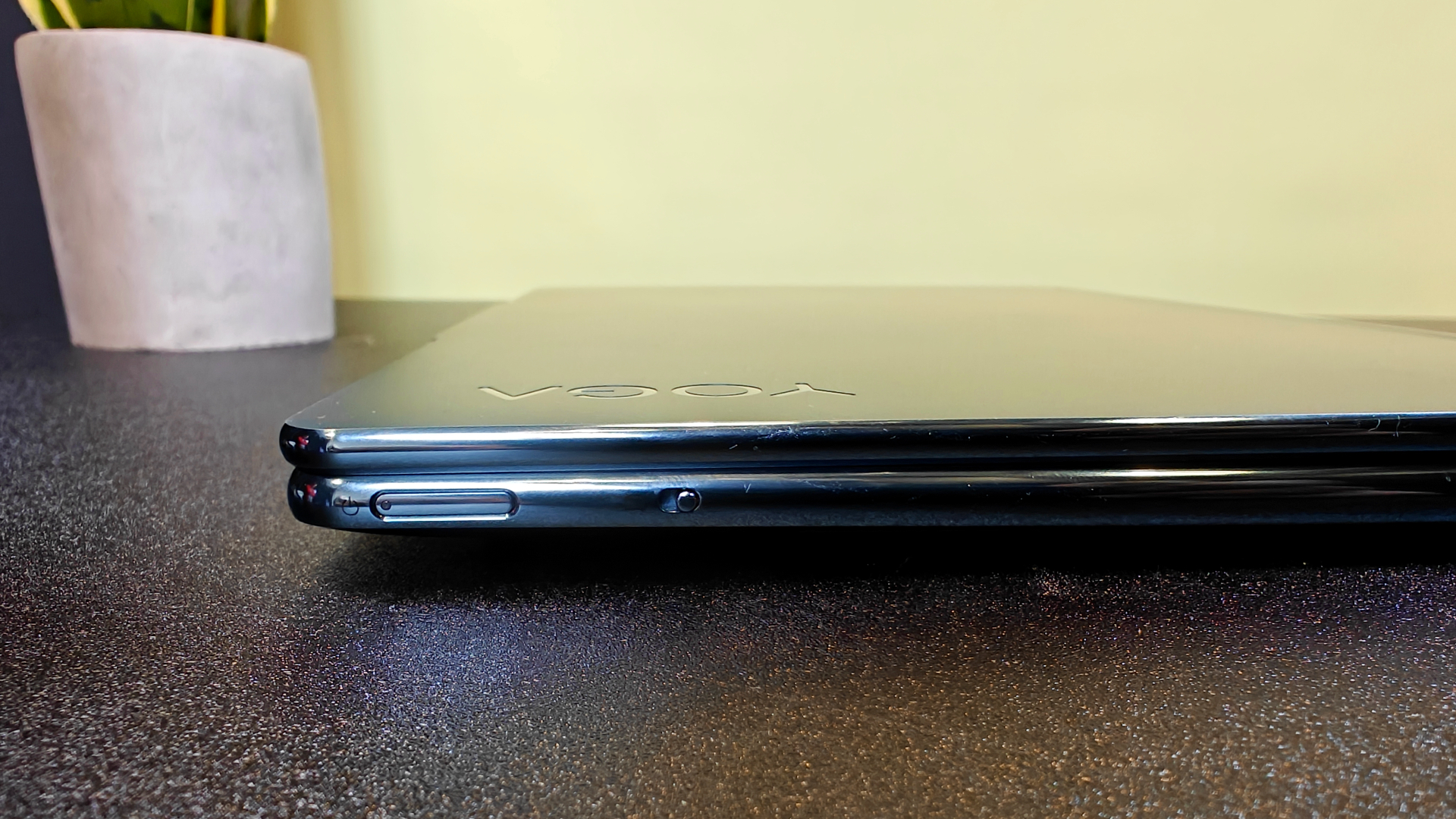

While some users might prefer a wider variety of ports, the Thunderbolt 4 ports offer significant expandability. For those needing additional connections, a USB-C hub or docking station can easily be added to your bag or desk setup.
Lenovo Yoga Book 9i (2024): Display
The Yoga Book 9i boasts brilliant dual 13.3-inch 2.8K (2,880 x 1,800) OLED touch displays. Thanks to high pixel density, excellent color accuracy, and an overall true-to-life visual experience, the visuals are crisp, vibrant, and accurate to life. Whether watching movies, editing photos, writing documents, or working on creative projects, the display delivers exceptional clarity and detail.
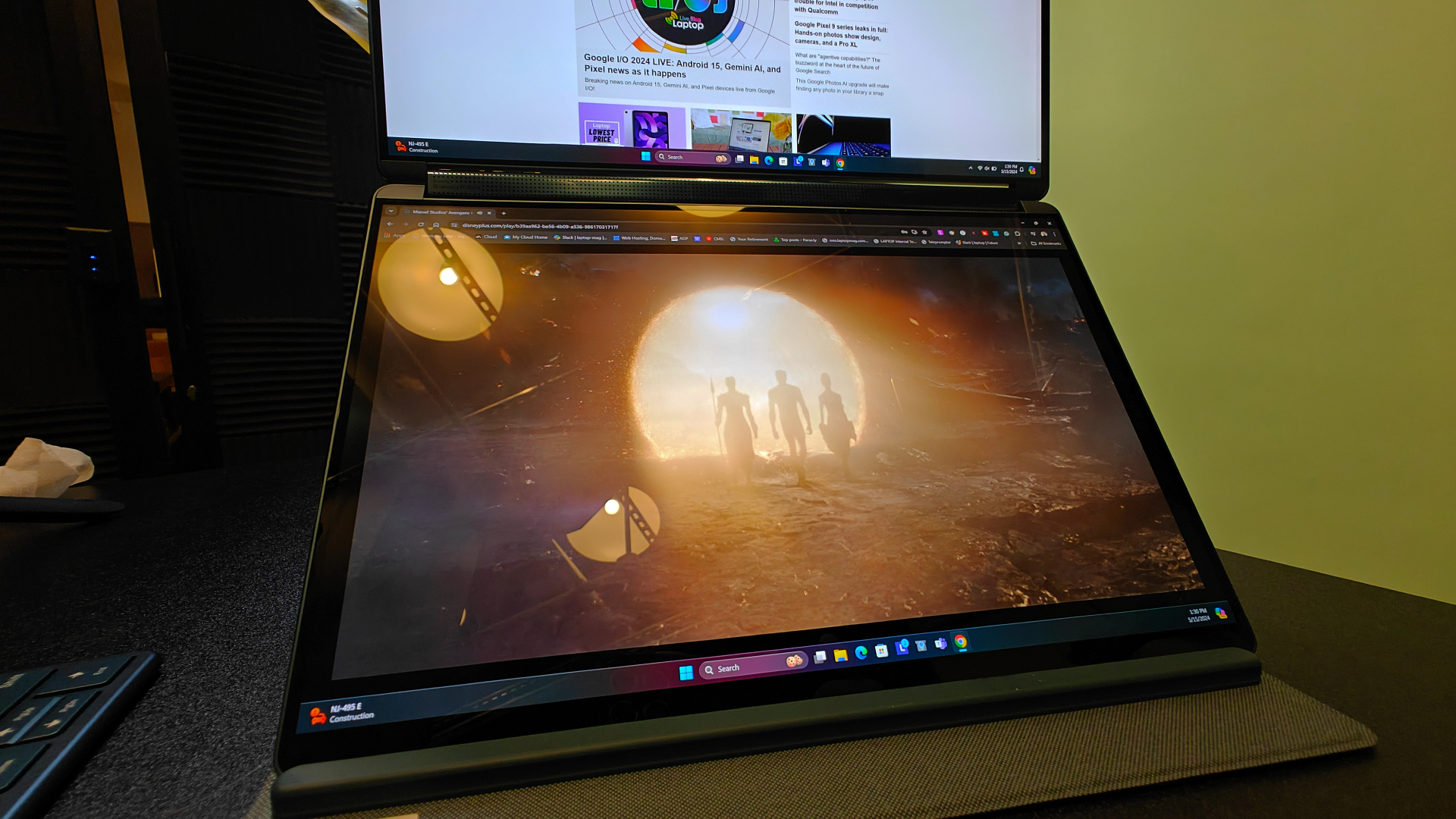

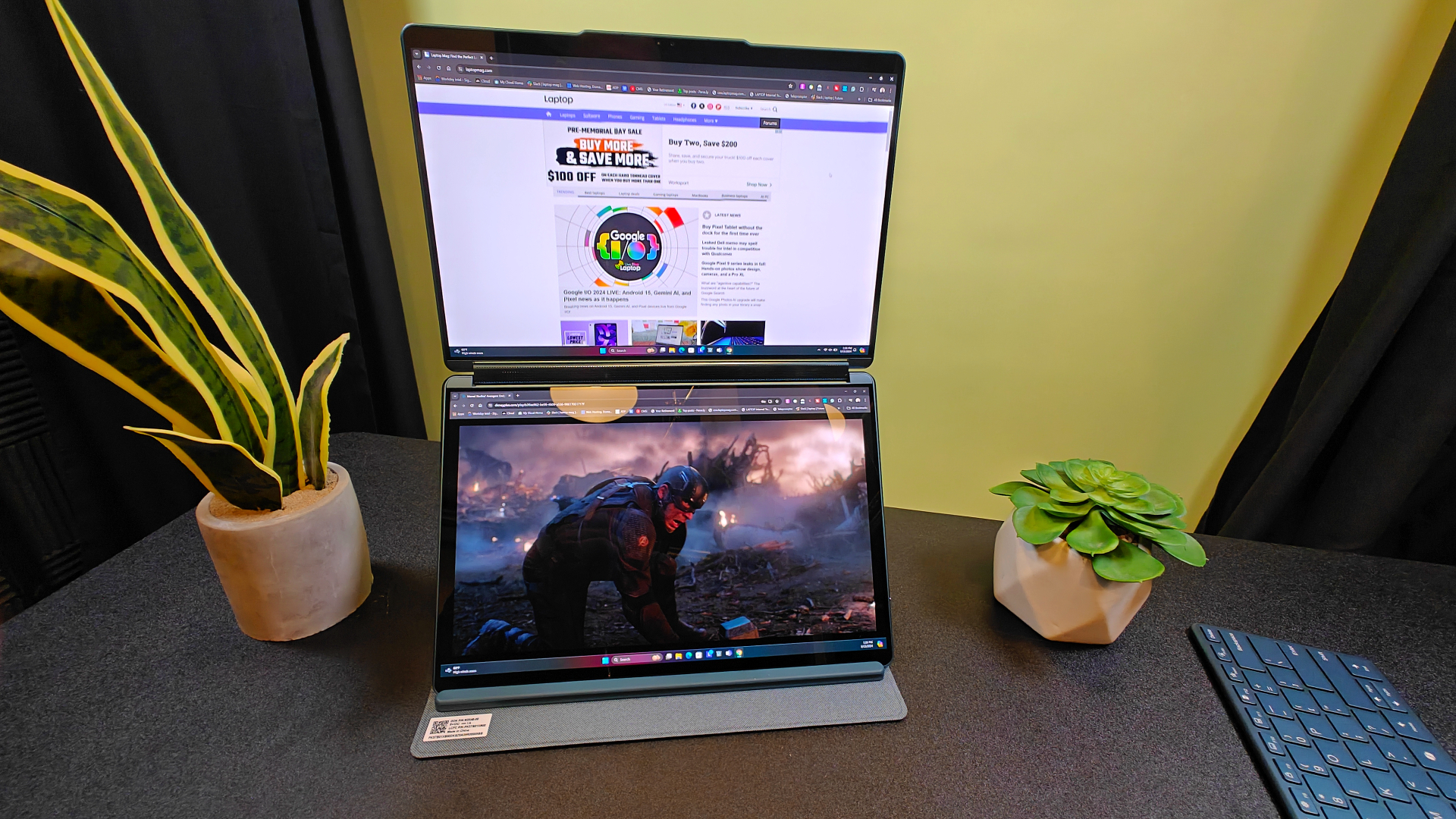
Watching Avengers: Endgame on Disney Plus was a blast. During the memorable final battle, every smoke-dark frame, punctuated by apricot-colored explosions, looked stunning.
During my time with the 9i, I can attest that the dual displays remain some of the best I have enjoyed working on and watching content with. Each OLED panel is vivid, bright, and crisp, making every experience everything you wish it to be.
Lenovo Yoga Book 9i (2024): Audio
The Yoga Book 9i boasts the same premium audio setup as its predecessor, featuring a Dolby Atmos-optimized Bowers & Wilkins rotating soundbar built into the hinge. This configuration consists of two 2-watt tweeters in the soundbar and two 2-watt woofers on the bottom of the device.
The speakers delivered a high-quality, detailed audio experience across various genres during testing. Thanks to the powerful woofers, the bass reproduction was deep and clear, even at higher volumes. The tweeters produced crisp highs without any noticeable distortion, ensuring well-balanced sound. Overall, the Yoga Book 9i's audio system is well-suited for both multimedia content and music listening.
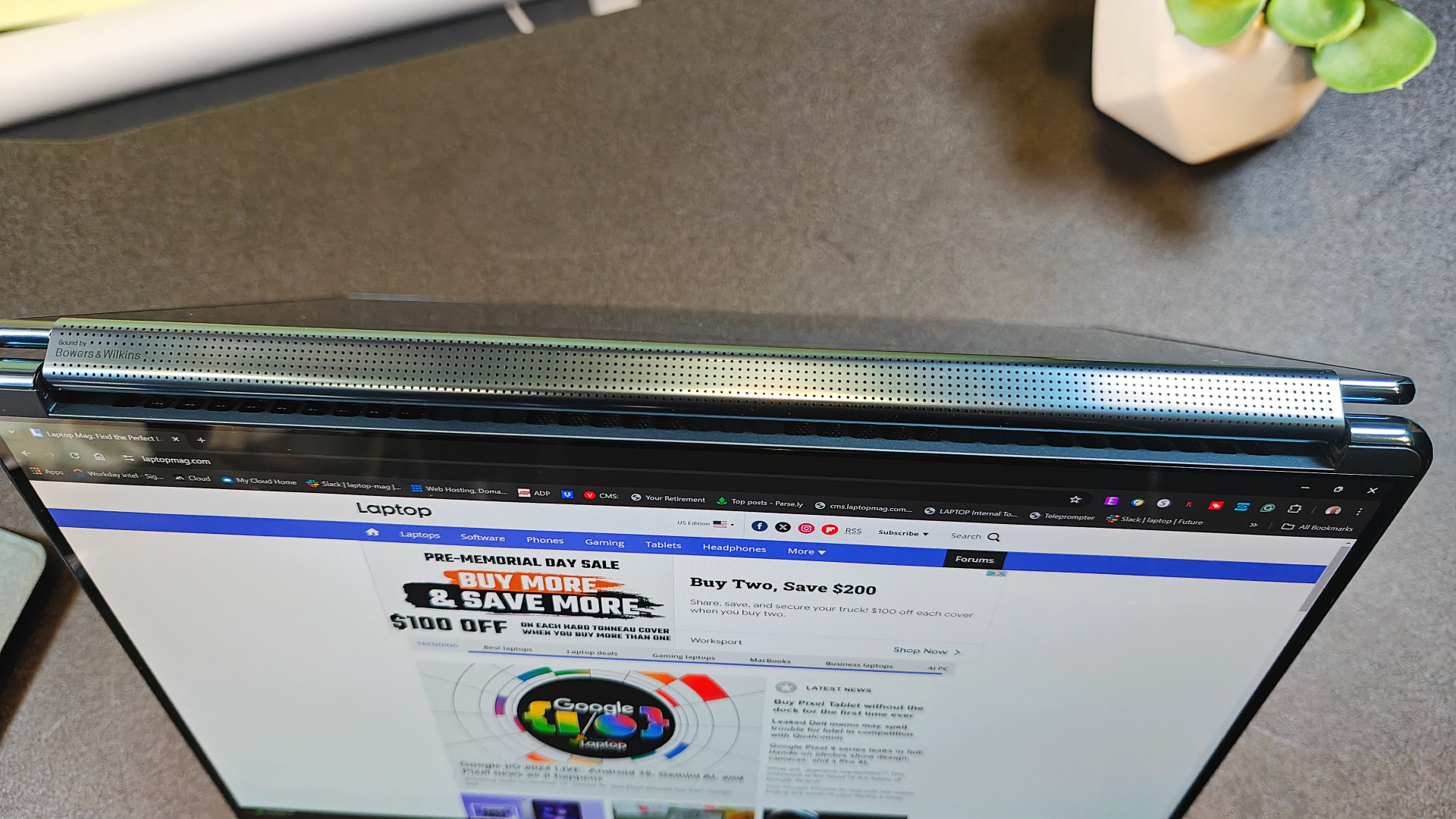
While watching the Avengers: Endgame, voices were crisp, clear, and accurately reproduced. Benedict Cumberbatch’s ambiguous American accent as Dr. Strange was loud and clear as he cast transportation incantations to deliver more heroes to win the battle against Thanos. And thanks to how loud this speaker set-up is, I could enjoy that audio throughout my apartment. If you want more audio performance or have a need for privacy, a pair of wireless headphones may be a better option.
If you’re like me, you work in a hybrid fashion and make a lot of video calls. In that case, Lenovo’s built-in mic array performed excellently, capturing my voice in both Google Meet and Microsoft Teams.
Lenovo Yoga Book 9i (2024): Keyboard and touchpad
While Lenovo is known for its excellent keyboards, the Yoga Book 9i takes a different approach with a touchscreen keyboard for use in tablet mode. At first I had concerns, but found the experience surprisingly natural after a brief adjustment period. The Yoga Book 9i is not going to please the mechanical keyboard head in your life, but it still makes typing fun.
While the haptic feedback did not perfectly replicate the feel of physical keys, it provided enough response that typing became second nature. My initial skepticism was quickly dispelled. During a 10FastFingers.com typing test, I achieved a score of 90 words per minute with 92% accuracy—exceeding my usual average of 85 WPM and 90% accuracy. This intuitive and natural typing experience surprised me, and I attribute it partly to years of smartphone typing that prepared my brain for this interface.
Interestingly, when I repeated the test with the included Bluetooth keyboard, I reached 94 words per minute with 93 percent accuracy. While my performance was slightly better with the physical keyboard this year, it's worth noting that the opposite was true in my testing last year. This suggests that the quality of the touchscreen keyboard allows for a smooth transition to a more traditional typing experience.
The touchpad was highly responsive when using the display keyboard and worked as any other touchpad would. The two buttons beneath the display touchpad also worked quite well. Overall the display touchpad performed well while using Windows 11 gestures, including two-finger scrolling and pinch-to-zoom. After a while, I did not miss having a physical keyboard. My initial concerns were long gone.
The included Bluetooth physical keyboard works well and is placed on the display, allowing those who need access to one. While doing this, the display forms a touchpad below the keyboard.
Lenovo Yoga Book 9i (2024): Performance
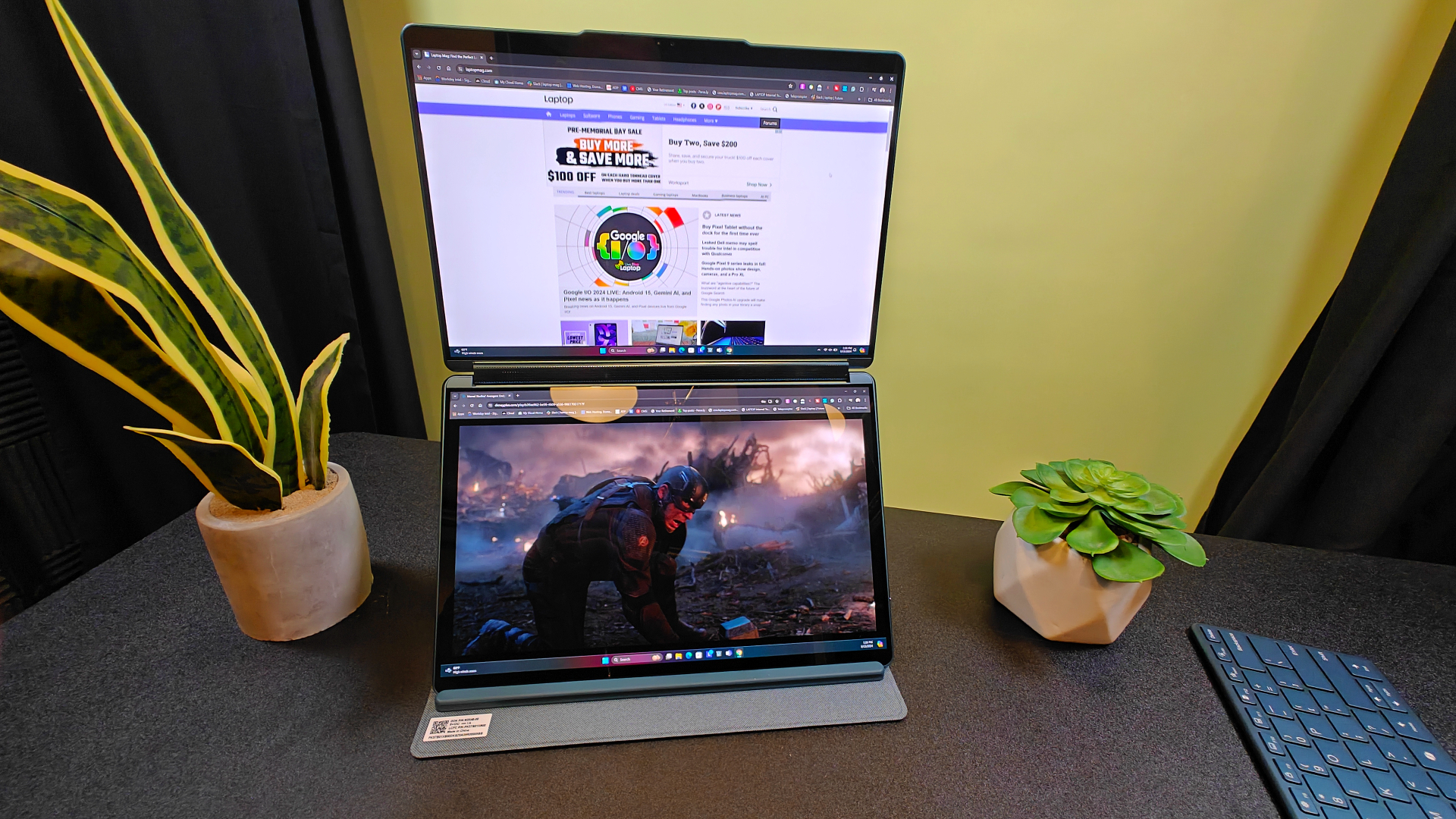
The Yoga Book 9i is equipped with an Intel Core Ultra 7 155U CPU and 16GB of RAM, delivering strong performance across various tasks. This year's model benefits from Intel's latest Evo platform, which incorporates an NPU for AI acceleration. I observed a noticeable performance improvement in real-world testing over last year's Yoga Book 9i.
The Yoga Book 9i capably handled multitasking between demanding applications, including multimedia editing and spreadsheet work. It remained responsive and smooth throughout testing. Integration with Intel's Evo platform ensures efficient power consumption while providing ample processing power for everyday tasks, optimizing battery life.
I opened 40 Google Chrome tabs to test its limits while simultaneously playing seven YouTube videos. I then opened and began typing in three Google Docs. Similar to last year's model, the Yoga Book 9i exhibited no performance lag. Pushing the system further, I downloaded Davinci Resolve and edited 6K video footage. The Yoga Book 9i delivered smoother video editing performance than its predecessor, making it suitable for basic 4K video editing.
Lenovo Yoga Book 9i (2024): Battery life

Despite concerns about the impact of dual displays on battery life, the Yoga Book 9i performs admirably. In real-world testing with both displays active, I achieved battery life similar to last year's model – averaging slightly more than nine hours of use, which is sufficient for a full workday.
Switching to single-display mode yielded even better results, with battery life extending to 12-13 hours depending on usage patterns. It's important to note that these are preliminary findings, and our lab tests will provide more precise battery life measurements.
Lenovo Yoga Book 9i (2024): Heat
During my time with the Yoga Book 9i, it never got hot, or warm, regardless of what I was doing on it. I never heard any fans turn on, it never said, “Hey buddy, I need a nap to cool down.” It just kept going ‘til its battery died.
During last year's test, the previous-gen Yoga Book 9i performed well within normal heat recommendations for safe use and was a very cool customer, and that remains true of this year's iteration.
Lenovo Yoga Book 9i (2024): Webcam
The Lenovo Yoga Book 9i features a built-in FHD (1920 x 1080) webcam that delivers adequate performance for most video conferencing needs. Color accuracy remained consistent in both standard and low-light settings. Autofocus functioned well, adjusting swiftly to movement.

Overall, the webcam provides serviceable, but not impressive, video quality for everyday use. Users seeking superior resolution or low-light performance may want to consider an external webcam. Explore our guide to the best external webcams, including those offering 4K resolution for more advanced options.
Lenovo Yoga Book 9i (2024): Software and warranty
Lenovo refrains from installing excessive bloatware on the Yoga Book 9i. The device includes Lenovo Yoga Book 9i User Center, a helpful utility that guides users through the unique features of the dual-display laptop. It allows customization of settings like the virtual keyboard and smart reader function. Additionally, Lenovo Vantage software provides deeper system control and includes McAfee antivirus protection.
The Lenovo Yoga Book 9i is backed by a one-year limited warranty. You can learn more about Lenovo's performance in our annual tech support showdown report.
Bottom line
Based on my initial hands-on testing, the Lenovo Yoga Book 9i solidifies its position as a standout convertible laptop. It seamlessly blends sleek design with exceptional performance and remarkable versatility.
Boasting impressive specifications, stunning dual OLED displays, and a surprisingly comfortable virtual keyboard, the Yoga Book 9i caters to both productivity and entertainment needs. The included physical keyboard provides a familiar typing experience, while the premium audio system elevates multimedia enjoyment.
Whether you're a professional seeking a reliable workhorse or a creative requiring a versatile companion for light video editing, the Yoga Book 9i delivers on all fronts. It is an excellent choice for users who prioritize performance, portability, and a unique dual-display design. It will be interesting to see how these initial impressions hold up in our long-term testing.








